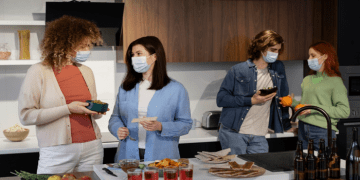Misplacing or accidentally deleted wedding photographs is a nightmare for any newlywed couple. It might be heartbreaking to consider that these priceless memories could disappear forever since they are irreplaceable. But before you give up, there are a few options for recovering inadvertently erased wedding photos. Before we talk about solutions, let’s dive into the causes.
Causes of Unintentionally Losing Or Deleting Wedding Photos
Human Error: Wedding photos are often accidentally deleted because of human error. These mishaps may occur to anyone, whether it’s due to an unintentional click or error in judgment.
Problems with the storage device: Wedding pictures may occasionally be erased due to malfunctions or technical issues. It can be the result of a damaged memory card, an inoperative camera, or problems with the storage device.
Misplacement: In certain situations, the images might not have been erased, but rather lost or misplaced within the chaos of digital data, rendering them ostensibly unfindable.
Ways to Restore Accidentally Deleted Wedding Photos
First and foremost, if you have recently discovered misplacement or deletion of your photographs, you must cease using the device right away. Continuing to use the device may overwrite the lost photographs, rendering them extremely hard to retrieve.
There are several techniques to restore wedding photos from your camera, computer, memory card and even other devices.
- Check the Trash or Recycle Bin: If you unintentionally erased any pictures from your computer, look in the Trash or Recycle Bin. Deleted data are transferred to these folders and can be recovered from there if not permanently erased.
Go to Recycle Bin for Windows
After choosing the files from Recycle Bin, you must ‘Cut & Paste’ them into a folder of your choice. Alternatively, you can choose ‘Restore the selected items’ under the ‘File’ menu.
Go to Trash for Mac
On macOS, you can use ‘Command + C’ to copy accidentally deleted files in Trash, while you can choose ‘Command + Option + V’ to paste in a destination folder.
- Cloud Backup: If you have a habit of backing up your data on platforms such as Dropbox, iCloud, or Google Drive, or if you have had automatic backup since initial setup, you are in luck! You might be able to recover the deleted images from your cloud backup and save your wedding memories.
- Utilize Data Recovery Software: There are several data recovery tools that may assist you in recovering deleted photos from your storage device. These apps scan for deleted data, analyze your device, and may frequently restore data.
Stellar Photo Recovery Software
You can utilize Stellar Photo Recovery Software to recover your deleted wedding photos, which offers a variety of helpful features, such as:.
- Recovers and restores audio, image, and video files that have been lost or erased.
- Supports restoring data from a wide range of storage media, including SDXC, SDHC, memory cards, USB flash drives, pen drives, and more.
- Several media types are supported, including 360-degree films, UHD, HD, 4K, 6K, and 8K images.
- Can retrieve photos and videos from various camera and mobile brands.
- Can recover raw image files from digital cameras.
- Compatible with high-capacity storage devices up to 18 TB.
- Allows users to preview recovered files before saving.
- Permits the customisation of scans, the display of S.M.A.R.T. statistics, and the monitoring of disk health and storage drive temperature.
How to use the Stellar Photo Recovery Software to recover data?
With only three actions, users may easily recover lost or deleted media files using the software’s user-friendly graphical user interface.
- Select Location: Select the external media or disk volume that you wish to use to recover media files from.
- Scan & Recover Photos: Click ‘Scan’ and wait for the process to complete.
- Preview & Save: Click ‘Recover’ to save the chosen images, movies, or audio files after previewing and choosing them.
Future Prevention Advice
- Backup Your Pictures: Whether it’s an external hard drive, cloud service, or another device, always make it a practice to back up your pictures in several locations.
- Exercise Caution While Making Deletions: When erasing files, exercise additional caution, particularly if the files include priceless memories like wedding pictures. Before finalizing the deletion, double check.
- Arrange Your Files: Maintaining files in an organized manner helps shield against inadvertent deletion or loss. To find and store your wedding pictures easily, label them in folders.
Conclusion
Even though recovering unintentionally erased wedding pictures can be a trying and emotional process, it’s crucial to maintain composure and consider all of your choices. You have a decent possibility of restoring deleted photos by following the above instructions.
Recall that prevention is always better than cure. Develop the routine of often backing up your pictures among several storage devices to spare yourself the agony of future data loss.